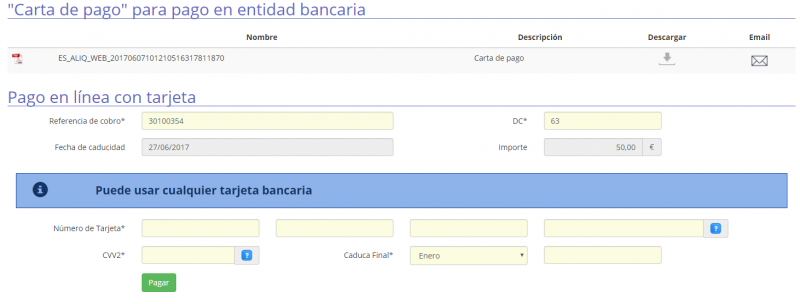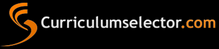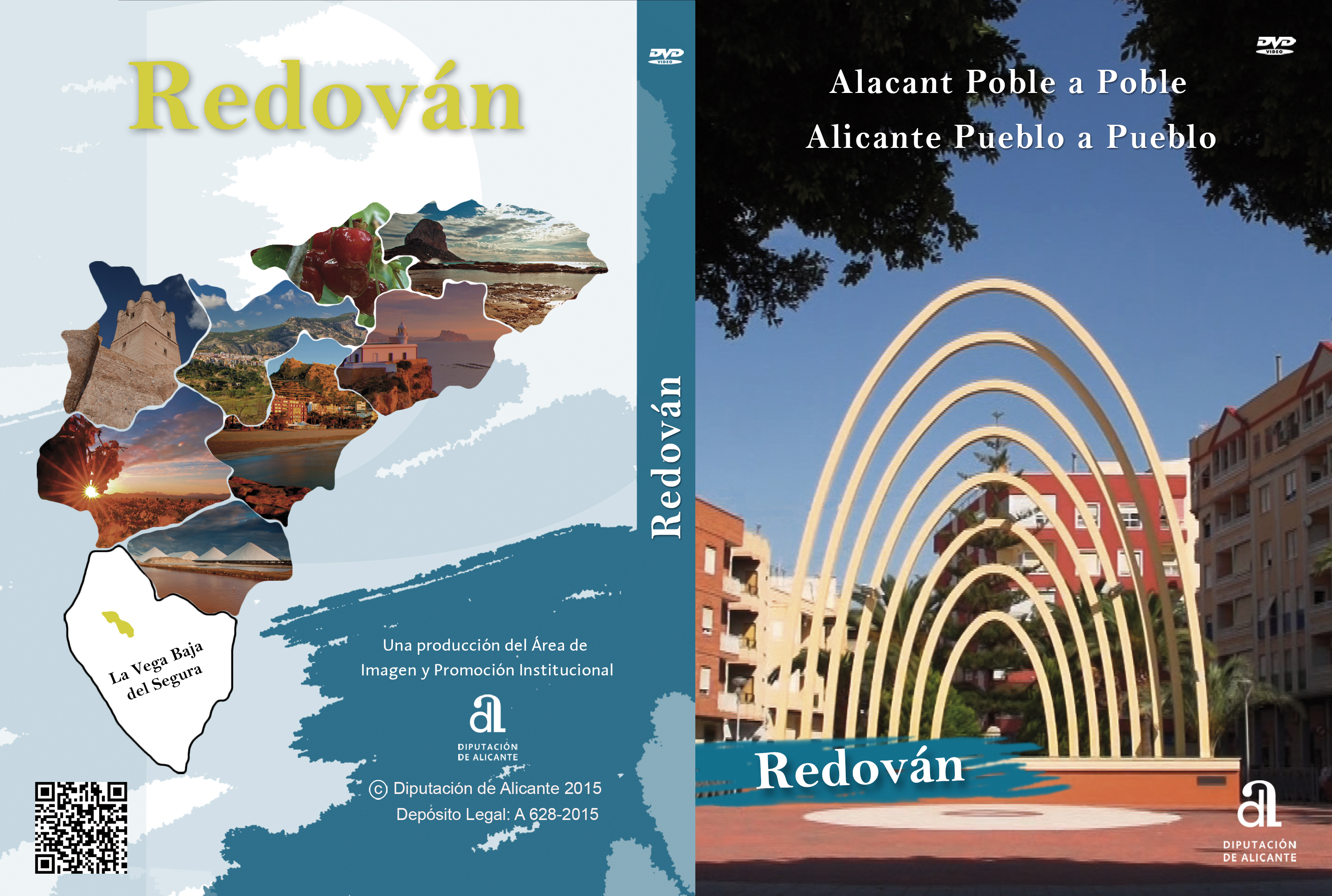To complete the payment letter at the Municipal Sports Schools, swimming and tennis courses, we have to follow the following steps. From this link SUMA We access the document, and from here:
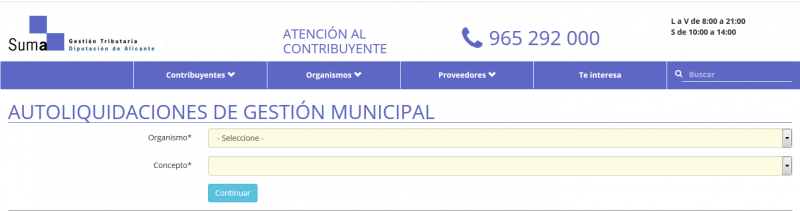
- In Organism, we have to select Redován (Town Hall), and in the concept: Sports schools (if we want to register the child in the summer school) or Municipal Pool (for swimming courses).
- Fill out the form with the parent / guardian data (yellow shaded data is required). Then click on validating data.

- Next, click on the option ‘Summer Sports School’ or ‘Swimming Courses’ according to the selection we have made. You must add the number of places of the students in the yellow shading box. Click add.
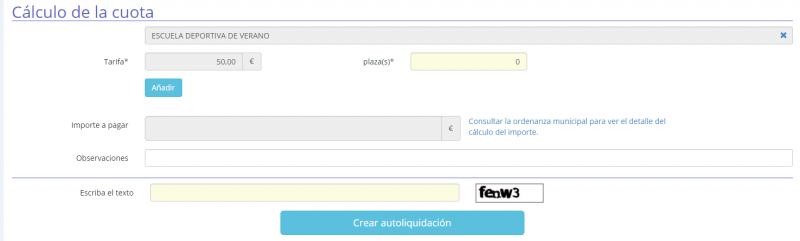
- In the observations, you must enter the name of the student and the code captcha, and puncture it when creating autolikulation.
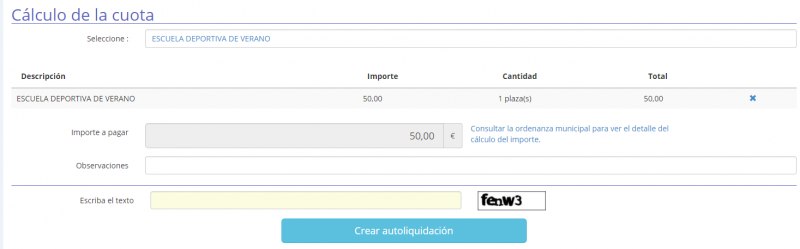 5.Finally, we will create a payment card that we can pay online with your credit card, or download the payment letter and go to the bank or bank to pay.
5.Finally, we will create a payment card that we can pay online with your credit card, or download the payment letter and go to the bank or bank to pay.